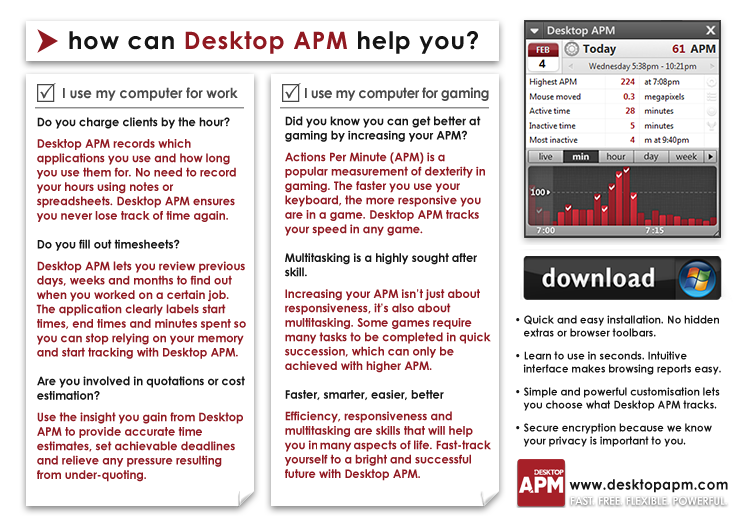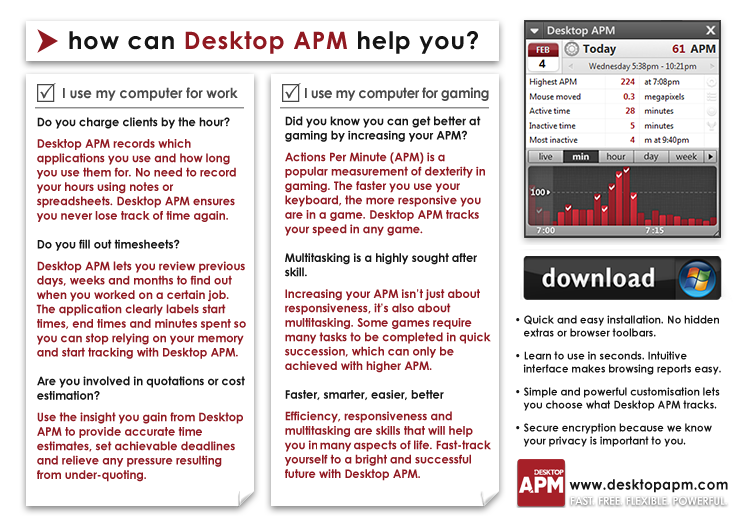|
What is APM? APM stands for actions per minute. A key press or mouse click is counted as an action. APM is the number of actions you perform per minute.
Is high APM important? In most situations, no. Many tasks favour problem solving, strategy, planning and accuracy than just being quick. However, a balance between speed and effectiveness can be struck and Desktop APM can help you find that balance.
Why measure APM? Because knowing your actions is half the battle... imagine knowing when you pushed yourself hard, when you taking time out, or when you stayed up late just to get that project done - and imagine knowing this weeks, months and years after the fact. Desktop APM tracks your keyboard and mouse usage, so you can always know what you were doing and when. Do you charge clients for your work but often can't remember how many hours you put in? Desktop APM frees you from the burden of recording hours when you could be working.
Does Desktop APM watch everything I do? Desktop APM is not a keylogger and doesn't record your every keystroke. The program simply adds 1 to a counter when any key is pressed. Just like recording a total of books on a shelf won't tell you the title of each book, Desktop APM doesn't record which key was pressed, just that one of the many possible keys was pressed.
How secure and private is Desktop APM? Data collected by Desktop APM is encrypted and stored locally on your PC, giving you complete control over your information. Some programs upload information over the internet to the cloud, which can be
risky and unsecure. Our software does not contain any code or protocol to send your personal information over the internet, it doesn't share your personal data with our servers and it's fully functional offline. We believe privacy is of utmost importance and would never risk your data by transferring it across the internet. Desktop APM ensures privacy and security remains in your hands. For more information, read our privacy statement.
I'm already a productive person, why do I need Desktop APM? To quote Karl Pearson, a pioneer in the field of statistics: "That which is measured improves. That which is measured and reported improves exponentially." We often think we're pretty good at what we do, but without measuring ourselves how do we focus on improvement? Even if you're not interested in becoming faster at what you do, you can still use Desktop APM to learn about your working habits. Our brain's memory is less accurate over long stretches of time, so why rely on something we know is unreliable? Desktop APM can tell you when you arrived and left work, when you took a lunch break and how long that meeting went for. Long after you've forgotten, the facts are there if you need them.
Every task is different, why compare one task to another? We know APM is not a one-size-fits-all measure of productivity, that's why Desktop APM puts your APM in to context. You may have high APM typing an e-mail and low APM reading a document, so what's the point if you only get an average of the two? Desktop APM's Timeline breaks down your APM by task, providing the application name, time started and minutes spent.
Can I choose what Desktop APM tracks? You may not want to log your apm on every website you visit, video you watch, or game you play. In Desktop APM you set the rules that decide which applications are tracked by Desktop APM. You can disable as many applications as you like.
|